Buffering is one of the most frustrating issues IPTV users face. It can disrupt your streaming experience and make watching live TV or on-demand content unbearable. This comprehensive guide will help you understand the common causes of buffering on IPTV and how to troubleshoot and resolve these issues effectively. Want Buy 1 Year CalmaHUB IPTV Subscription
What is Buffering on IPTV?
Buffering occurs when there is a delay in streaming content due to insufficient data being received by your IPTV player. This leads to interruptions in playback, commonly referred to as “buffering”. While some buffering is normal, excessive buffering indicates an underlying issue.
Common Causes of Buffering
- Slow Internet Speed:
- IPTV requires a stable and fast internet connection to stream smoothly.
- Insufficient bandwidth can cause delays in data delivery.
- High Network Traffic:
- Too many devices connected to the same network can overload it.
- Server Issues:
- The IPTV service provider’s server might be overloaded or experiencing downtime.
- Outdated Software:
- An outdated IPTV app or device firmware can cause compatibility and performance issues.
- ISP Throttling:
- Some internet service providers (ISPs) throttle streaming services, leading to slower speeds.
- Device Limitations:
- Older or less powerful devices may struggle to handle high-quality streams.
- Network Configuration Issues:
- Incorrect router settings or a poorly configured network can affect streaming performance.
How to Troubleshoot IPTV Buffering Problems
1. Check Your Internet Speed
- Use an online speed test tool to verify your connection speed.
- Minimum recommended speeds for IPTV:
- SD Quality: 5 Mbps
- HD Quality: 10 Mbps
- 4K Quality: 25 Mbps
- If your speed is below these thresholds, contact your ISP to upgrade your plan.
2. Reduce Network Traffic
- Disconnect unnecessary devices from your Wi-Fi network.
- Pause or stop any ongoing downloads or uploads.
- Use a dedicated network for IPTV streaming if possible.
3. Restart Your Devices
- Restart your router and modem to refresh your internet connection.
- Power cycle your IPTV device by unplugging it for 10 seconds and plugging it back in.
4. Use a Wired Connection
- Connect your IPTV device directly to your router via an Ethernet cable.
- Wired connections are more stable and provide consistent speeds compared to Wi-Fi.
5. Update Software and Firmware
- Ensure your IPTV app is updated to the latest version.
- Check for firmware updates for your device (e.g., TV box, smart TV, or router).
6. Change Video Quality Settings
- Lower the video resolution in your IPTV app settings:
- From 4K to 1080p, 720p, or SD.
- Lower resolutions use less bandwidth and are less prone to buffering.
7. Test the IPTV Provider’s Server
- Use alternative IPTV services or free trials to compare performance.
- Contact your IPTV provider to report server issues or request assistance.
8. Use a VPN (Virtual Private Network)
- A VPN can help bypass ISP throttling and provide a more stable connection.
- Choose a VPN with servers optimized for streaming to minimize additional lag.
9. Optimize Your Router Settings
- Enable Quality of Service (QoS) to prioritize IPTV traffic.
- Change your DNS settings to a faster, more reliable option like Google DNS or Cloudflare DNS:
- Google DNS: 8.8.8.8 and 8.8.4.4
- Cloudflare DNS: 1.1.1.1 and 1.0.0.1
10. Check Device Compatibility
- Ensure your IPTV device supports the streaming quality you are trying to play.
- Upgrade to a more powerful device if necessary.
11. Clear Cache and Data
- Navigate to the settings of your IPTV app and clear cache and temporary files.
- Reinstall the app if the issue persists.
12. Contact Your IPTV Provider
- Many buffering issues are server-related and can only be resolved by the provider.
- Provide specific details about the problem to help them diagnose the issue.
Preventive Measures to Avoid Buffering
- Regularly Test Your Internet Speed:
- Periodically check your internet speed to ensure it meets the requirements for IPTV streaming.
- Maintain Your Devices:
- Keep your IPTV device, router, and apps updated.
- Invest in High-Quality Equipment:
- Use a dual-band router or mesh Wi-Fi system for better coverage.
- Choose a Reliable IPTV Provider:
- Research and select a provider with a good reputation for stable servers and high-quality streams.
- Schedule Streaming During Off-Peak Hours:
- Streaming during times of lower internet usage can improve performance.
FAQs About IPTV Buffering
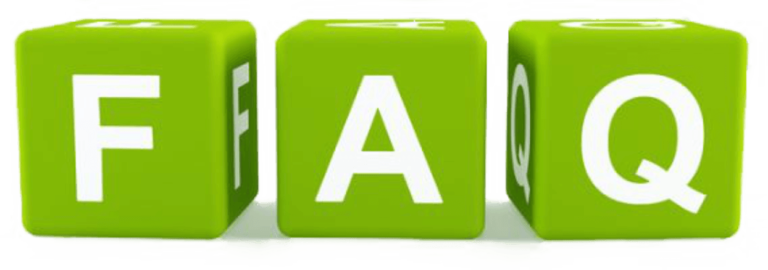
1. How can I tell if my ISP is throttling my IPTV service?
- Run a speed test while streaming IPTV. Significant speed drops during streaming indicate possible throttling.
- Use a VPN to test if performance improves.
2. Can an overloaded IPTV server cause buffering?
- Yes, when too many users are connected to the same server, it can lead to buffering and lag.
3. Does upgrading my internet plan guarantee no buffering?
- Not always. While higher speeds help, buffering can still occur due to server issues or device limitations.
4. Is Wi-Fi good enough for IPTV streaming?
- Wi-Fi can work well, but for consistent performance, a wired connection is recommended.
5. Can clearing the app cache reduce buffering?
- Yes, clearing cache removes temporary files that might be causing performance issues.
Conclusion
Buffering on IPTV can stem from various factors, including network speed, server issues, and device performance. By systematically troubleshooting and addressing these areas, you can significantly reduce buffering and enjoy a smoother streaming experience. Use this guide to identify and resolve the root causes of buffering, ensuring uninterrupted access to your favorite IPTV content.
What is Roku Device? Full Review



