What is Apple TV and How Can You Watch IPTV? A Complete Guide
Apple TV is one of the most popular streaming devices on the market, offering a seamless way to access movies, TV shows, apps, and games. But did you know you can also use Apple TV to watch IPTV (Internet Protocol Television)? In this comprehensive guide, we’ll explain what Apple TV is, its features, and how to set it up to watch IPTV, ensuring a smooth and enjoyable streaming experience. Want Buy 1 Year CalmaHUB IPTV Subscription
What is Apple TV?
Apple TV is a streaming media player developed by Apple Inc. It connects to your television via HDMI and allows you to stream content from platforms like Netflix, Disney+, Hulu, and Apple’s own Apple TV+ service. In addition to streaming, Apple TV also supports gaming, app downloads, and screen mirroring from Apple devices.
Apple TV comes in two main models:
- Apple TV HD: Supports Full HD resolution.
- Apple TV 4K: Offers 4K Ultra HD, HDR10, Dolby Vision, and Dolby Atmos for a premium viewing experience.
Key Features of Apple TV
- Siri Voice Control: Use Siri to search for content, control playback, or manage your smart home devices.
- App Store: Access thousands of apps, including IPTV apps, games, and utilities.
- AirPlay: Stream or mirror content from your iPhone, iPad, or Mac to your TV.
- HomeKit Integration: Control smart home devices directly through Apple TV.
- Premium Video and Audio Quality: Supports 4K HDR, Dolby Vision, and Dolby Atmos for superior video and audio.
- Multiple User Profiles: Personalized content recommendations for each family member.
What is IPTV?
IPTV (Internet Protocol Television) delivers live TV channels, on-demand content, and pay-per-view programming over the internet. Instead of traditional broadcast methods like satellite or cable, IPTV streams content via your internet connection. Popular IPTV apps allow users to access M3U playlists, Xtream Codes, or dedicated IPTV service portals.
Can You Watch IPTV on Apple TV?
Yes! Apple TV supports a variety of IPTV apps that let you stream live TV, movies, and on-demand content. These apps are available through the App Store and work seamlessly with IPTV services that provide M3U playlists or login credentials.
How to Set Up IPTV on Apple TV
1. Choose an IPTV Service
Before setting up IPTV on Apple TV, you’ll need an active subscription with a reliable IPTV provider. Ensure that the provider offers either M3U playlist URLs, Xtream Codes, or a dedicated app.
2. Install an IPTV App
Download an IPTV player app from the App Store. Some popular options include:
- IPTV Smarters Player: User-friendly and supports M3U URLs, Xtream Codes, and EPG.
- GSE Smart IPTV: Advanced features like Chromecast, EPG, and M3U playlist support.
- iPlayTV: Simple interface with excellent playlist management.
- TiviMate: Comprehensive features tailored for IPTV users.
3. Configure the IPTV App
Once you’ve installed the app:
- Open the app and navigate to the settings.
- Enter your IPTV credentials or upload the M3U playlist file.
- Save the configuration and let the app load channels and content.
4. Optimize Your Experience
- Enable EPG (Electronic Program Guide): If your IPTV provider offers an EPG, enable it for a TV-like experience.
- Adjust Video Quality: Lower the quality if you experience buffering.
- Set Favorites: Organize your favorite channels for quick access.
Advantages of Watching IPTV on Apple TV
- Seamless Integration: Apple TV’s powerful hardware ensures smooth IPTV streaming.
- High-Quality Streaming: Support for 4K HDR and Dolby Vision enhances the viewing experience.
- User-Friendly Interface: The intuitive design makes navigation easy.
- Customizable Experience: Use IPTV apps to create personalized playlists and settings.
- Multi-Device Connectivity: Use AirPlay to stream IPTV from your iPhone or iPad to Apple TV.
Troubleshooting IPTV on Apple TV
1. Buffering or Lag
- Check your internet speed (minimum 10 Mbps for HD and 25 Mbps for 4K).
- Use a wired Ethernet connection for more stability.
- Lower the video resolution in your IPTV app settings.
2. IPTV App Not Working
- Update the app to the latest version.
- Restart Apple TV.
- Reconfigure your IPTV credentials.
3. Missing Channels
- Ensure the M3U playlist or login credentials are correct.
- Contact your IPTV provider for assistance.
FAQs About Apple TV and IPTV
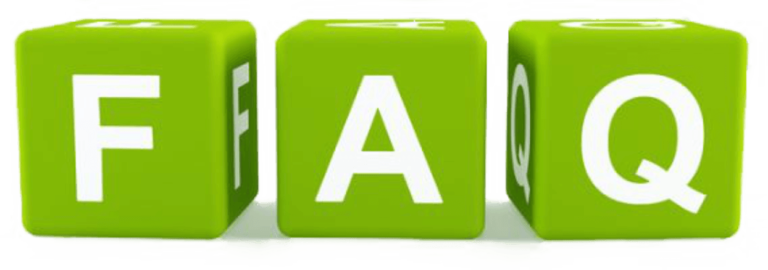
1. Can I watch free IPTV on Apple TV?
Yes, you can access free IPTV services using M3U playlists, but the quality and reliability may vary.
2. Do I need a VPN to use IPTV on Apple TV?
Using a VPN can help protect your privacy and bypass ISP throttling, but it’s not mandatory.
3. Does Apple TV support all IPTV formats?
Apple TV supports IPTV apps that are compatible with M3U playlists, Xtream Codes, or specific IPTV portals.
4. Can I record live IPTV on Apple TV?
Some IPTV apps, like TiviMate and GSE Smart IPTV, support recording, but this depends on the app and IPTV service.
5. Is IPTV legal on Apple TV?
IPTV is legal, but accessing copyrighted content without permission may violate copyright laws.
Conclusion
Apple TV is a versatile streaming device that offers a premium way to watch IPTV. With its powerful hardware, user-friendly interface, and support for numerous IPTV apps, it provides an excellent platform for streaming live TV and on-demand content. By following the steps outlined in this guide, you can easily set up and enjoy IPTV on your Apple TV for a seamless entertainment experience.
How to Troubleshoot Buffering Problems on IPTV: Full Guide



